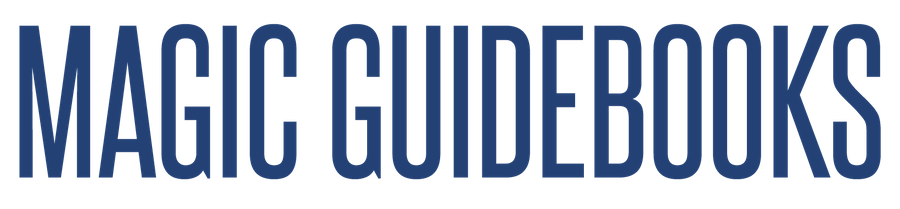Easy Disney Park Pass tips for reserving your Walt Disney World vacation. We go step-by-step for booking with the new reservation system.
Disney typically does a great job making its online reservation systems easy to use. Overall, we feel that booking is user friendly and pretty simple. Though the Disney Park Pass is fairly intuitive, it still is a new system so first using it might feel confusing. Nevertheless, we were able to quickly book our trip once we got the hang of it. So, we’re sharing our tips to make things easier for you.
Things to know before booking
The Disney Park Pass is a way to book your Walt Disney World theme park visit. The Pass launched on June 22 for those with previously booked hotel rooms.
Before using the Disney Park Pass, you should do the following:
- Have a Disney account set up through WaltDisneyWorld.com
- Link your tickets and hotel reservations to My Disney Experience on WaltDisneyWorld.com. Do this by logging into your account and selecting “My Disney Experience.” You can also scan your tickets into the Walt Disney World app. Just be sure that everyone in your party is linked to the account that is booking.
- The parks reopen in phases starting with Magic Kingdom and Animal Kingdom on July 11. EPCOT and Hollywood Studios reopen on July 15.
- You can check availability before you login by visiting this link!
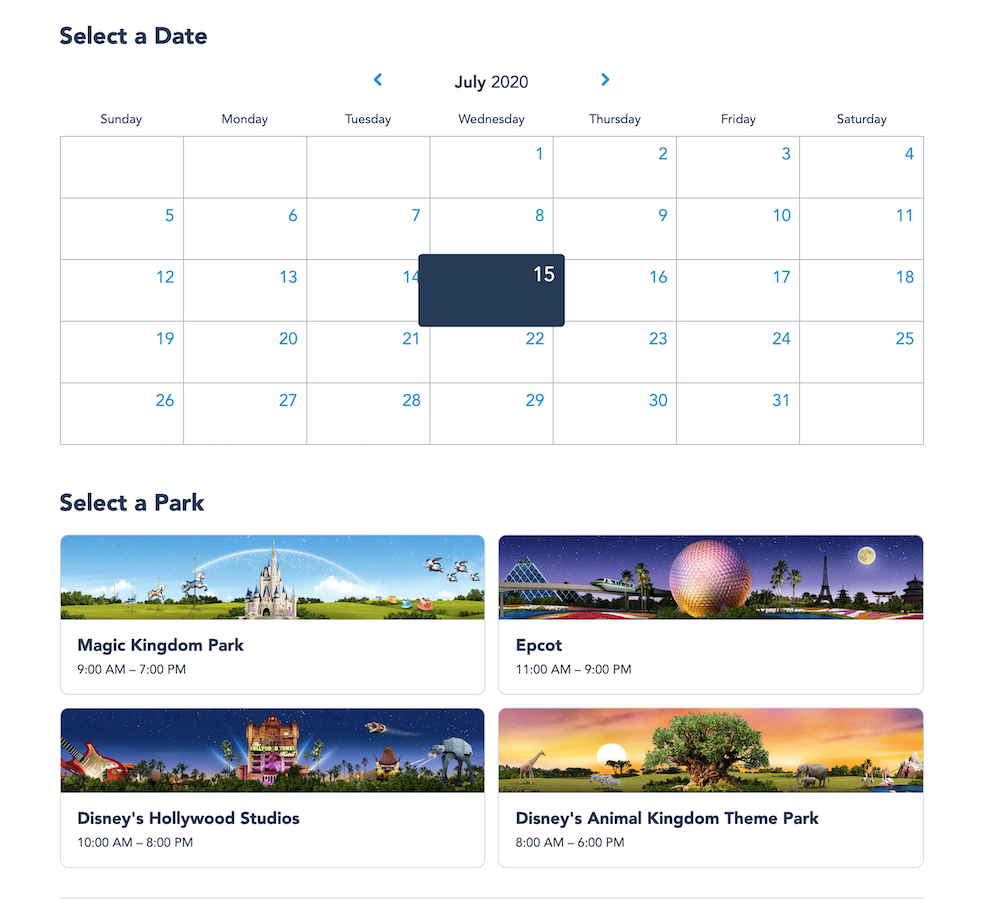
When You Can Reserve
Walt Disney World rolls out reservations based on reservation types. All reservation dates launch at 7AM EST.
- June 22, 2020 – Disney Park Pass is available for those with an existing Disney Resort reservation.
- June 26, 2020 – Walt Disney World Annual Passholders can start booking with Disney Park Pass. Two preview dates, July 9 & 10, are available to guests with annual passes.
- June 28, 2020 – Those with existing tickets and no Disney Resort hotel reservation.
Booking with Disney Parks Pass
Once you booking window opens, you can reserve one theme park per day.
- Log into WaltDisneyWorld.com and click My Disney Experience (you may have to wait a bit to login).
- In MDE, click the “View Availability” button to begin reserving.
- You may experience a loading screen for several minutes.
- Select your party (again, make sure everyone’s tickets are linked to your account).
- Select one date for your first reservation and pick your theme park.
- Once you’ve booked the first park, you can go select another. Look for the link to select another park once you’ve completed the booking.
Magic Tip: At this time, it appears guests with hotel reservations have a max of 7 bookings during their stay. Disney APs can book 3 parks at a time without a hotel reservation. Once an AP uses a booking, they can book another.

How to Cancel a Disney Park Pass Reservation
To cancel a theme park reservation, do so on a computer or the Walt Disney World app. The app is the easiest, because you just tap the the three lines on the bottom right corner of the screen > tap My Plans > scroll to your Park Reservations > Tap the one you want to cancel > tap the X to cancel.
On a computer, log into My Disney Experience on WaltDisneyWorld.com > Scroll down to “My Plans, Reservations and Tickets” to find your booking > Click “Reservation Details” next to the park date you want to cancel > click “Cancel this Park Pass.”

That’s it! Like we said, the Disney Park Pass is pretty straight forward. Once you’ve used the system a couple of times, it becomes even easier. We’re happy that Disney made it similar to booking FastPass+ and dining reservations. In the future, we expect the Walt Disney World mobile app to play a bigger role in booking with the Pass.
At this time, Walt Disney World hasn’t made hotel or ticket booking available again. To get updates and tips for visiting Walt Disney World, sign up for our free e-mail newsletter! You can also follow us on Instagram and Twitter.